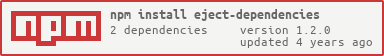eject-dependencies
🪂 CLI to eject your npm dependencies to your source code
View the Project on GitHub AnandChowdhary/eject-dependencies
🪂 Eject dependencies
If you have dependencies in your node_modules folder, this package copies them to your source directory and changes all import references. It’s like create-react-app’s eject function but for all or some dependencies.
💡 Usage
Install the package globally from npm:
npm install --save-global eject-dependencies
Use the CLI:
eject-dependencies
# With configuration (see options below)
eject-dependencies --source-dir './node_modules'
Or, use without installation using npx:
npx eject-dependencies
Or, use programmatically with the API:
import { eject } from "eject-dependencies";
// Default
eject();
// With configuration
eject({ sourceDir: "./node_modules" });
Configuration
| Option | Description | Example value |
|---|---|---|
sourceDir |
string with dependencies dir |
"./node_modules" |
destDir |
string with dir to copy in |
"./ejected" |
codeFiles |
string[] with glob files |
["src/**/*.{js,jsx"] |
updateTestFiles |
boolean to also update specfiles |
true |
dependenciesFilter 📦 |
Function to filter dependencies (Set) |
dependencies => dependencies |
📦 → This option is only supported by the API, not the CLI
👩💻 Development
Build TypeScript:
npm run build
Run unit tests and view coverage:
npm run test-without-reporting